
Working for OpenCart since 2010 and contributed to latest stable release v3.0.3.7
Opencart Marketplace Hyperlocal System
Opencart Marketplace Hyperlocal System: This extension allows the customer to connect with the nearest store and place an order for the desired products. The customer can easily add their location to access the nearest sellers available. The sellers will be able to provide the facility of Delivery/ Pickup. The seller's location will be managed from the seller and the admin end. Hyperlocal shipping available for providing faster delivery. Also available for Opencart version 3.x.x.x
Screenshots
Hurry Up! Expiring Soon
Opencart Hyperlocal Mega Offer
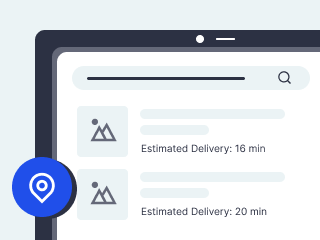
Nearest Location
The hyperlocal system allows the customer to receive orders from the sellers near to them.
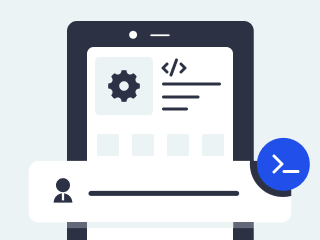
Google-Based API Key
The Geolocation the detection of the customer using API Key to display seller and their products.
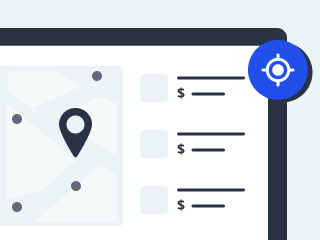
Location-Based Charges
Quick Rate listing by seller and admin as per the location.
Opencart Marketplace Hyperlocal System - With this module, the customer can order from the nearest local stores available. The system asks the customer to add their location and according to that location, a list of sellers becomes visible to the customer, The customer can select a particular seller and add its products to the cart. The sellers can provide the service as Delivery/ pickup depending upon the availability.
Also, the facility of a single/ multiple seller checkout is available for the customer. They can checkout with multiple seller’s products. The customer will select the hyperlocal shipping in case of a delivery service tag.
Now Abaris Marketplace Module supports the latest release of Magento/Adobe Commerce/Adobe Commerce Cloud 2.4.x as well.
- This module is an add-on of the Marketplace Module. To use this module you must have installed Webkul Opencart Marketplace Module.
- This module supports all templates and themes including the Journal theme.
- Opencart Marketplace Hyperlocal System supports the Multi-Store feature of default Opencart.
-
Highlighted Features
Shipping
Add multiple shipping rates and locations of the products.
Available Sellers
Check seller availability as per the locations.
Available Products
Check products availability as per the locations.
Choice Of Delivery
Select the preferred delivery time slot.
Product Visibility
Customers can select a product from the seller profile page and the sell page
Checkout With Multiple Seller Products
Customers can checkout with products belongs to multiple sellers.
Product Preview
The product will appear in the popup screen, thereby reduces the buffering time.
Services Available Delivery/ Pickup
The seller can set the service tag as Delivery or Pickup.
Set Default Location
Will pick up the default location if entered by the admin.
Seller Profile
After selecting the product the profile of the seller can be seen.
-
Manage The Radius Limit And Google Map API Keys
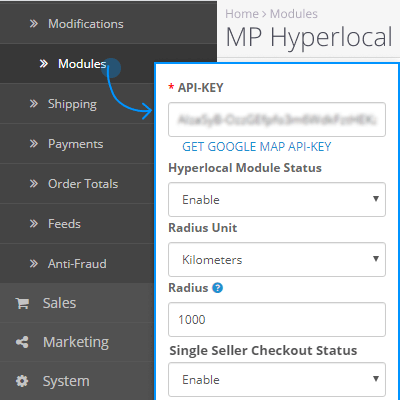
The module has flexible settings to configure the module easily -
- Enable/disable the module as per the requirement.
- Set the desired heading for the location model which will be visible to the customers.
- Define the radius and under which the sellers will be visible to the customer.
- The admin will manage to provide the single/ multiple seller checkout facility to customers.
- The admin can sort the products by location or by alphabetical order
-
Checkout With Multiple/ Single Seller Product
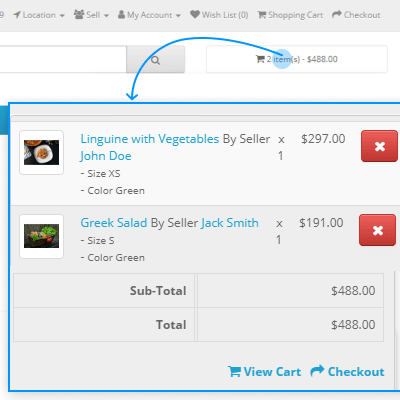
The customers can checkout with the products that belong to multiple.
- A very rare feature of multiple seller checkout is also provided in this module.
- Customers can navigate to any of the seller’s profiles for adding the product.
- The customer can check the respective seller’s name for each product in the cart.
- The customers can satisfyingly add any of the seller’s products without any hassles.
-
Add Delivery Location
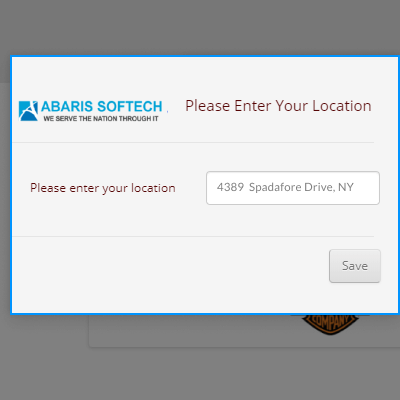
As the module supports the hyperlocal system, the customer will add the location..
- The customer can simply add the location in the field by typing the area..
- All the similar locations will be visible in the dropdown making it easy for the customer to select them.
- Customers can also add any other location, in case of sending the product to some other person.
- The sellers will be displayed as per the location added by the customer.
- A message will be visible on the screen in case the location is not added for customer convenience.
- Customers will see the default location added by the admin.
-
Hyperlocal Shipping
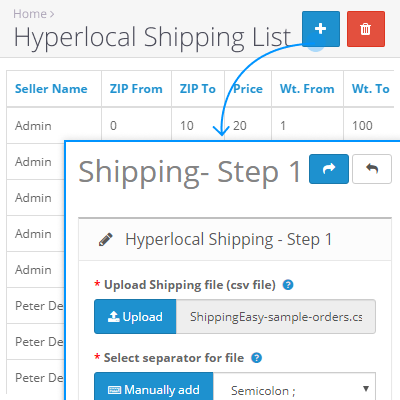
In the marketplace hyperlocal system, the customer buys the product according to their location. Therefore, shipping plays the most important role. The sellers can -
- Add the multiple shipping rates.
- The shipping rate is defined on the basis of the distance between the seller and the customer's location and the weight range of the product.
- The shipping price can be added using a CSV file.
- It can even configure a default flat rate shipping for their products.
-
Define Shipping Location
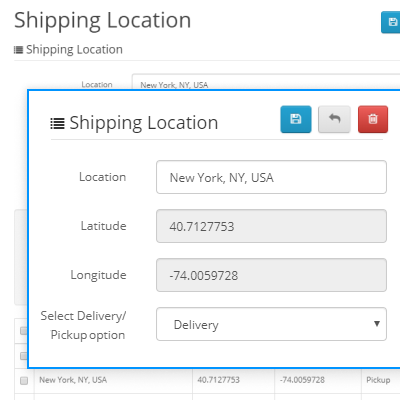
In the hyperlocal system, the customers check whether the products can be shipped to their location or not before buying products.
Therefore, the sellers need to define their available locations.
- The sellers need to define their locations where they can ship and sell the products.
- The sellers can add multiple locations.
- The sellers can manage and remove their added locations.
- The admin can add the location on behalf of sellers.
- The seller and admin will set the service tag as Delivery/ Pickup.
- Customers will get the product delivered or pick up the order from the store depending on the service type of store.
-
Delivery Time Slot
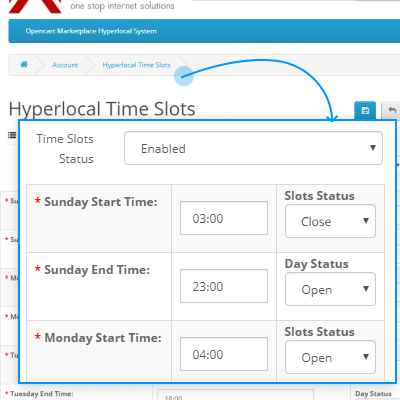
Delivery time slots feature let the customers choose their own delivery day when they want to receive the orders.
This will offer choice and convenience to the customers for the delivery of their orders -
- The sellers can configure the start and end time for the delivery time slots of each day of the week.
- The sellers can set the status of the slots as Open and Close as per the choice.
- Time slots will be visible on the product page to the customers.
- The customers can also view the shipping method and delivery time slots details in their order information.
-
Detailed Product Description Appearance
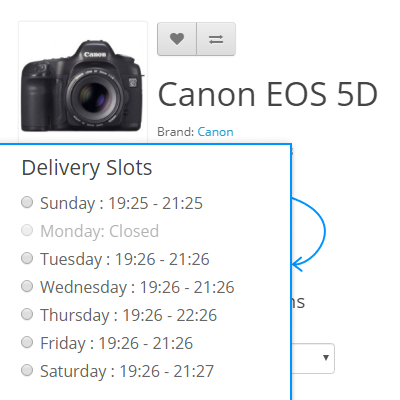
On the front-end, the customers set their location and accordingly see the available products and sellers in their location -
- The customer can check the seller's availability in their location.
- The customer can check the product's availability in their location.
- The customer can enter their location and buy products from the nearest seller's store.
- The customer can also change their location.
- Product details preview as a popup that requires less buffering and no page navigation.
-
View Product From Multiple Pages
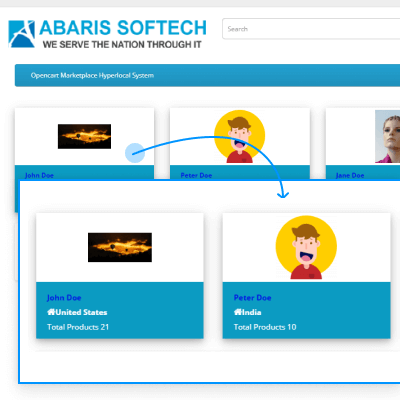
- The method to access the product by customers is quite better and easy for the customers.
- The customer can access the product from the seller profile page.
- Product selection will be done as per the seller to compare the features and cost.
- The customer can also add products to the cart from the Sell page.
-
Set Price Distance Wise
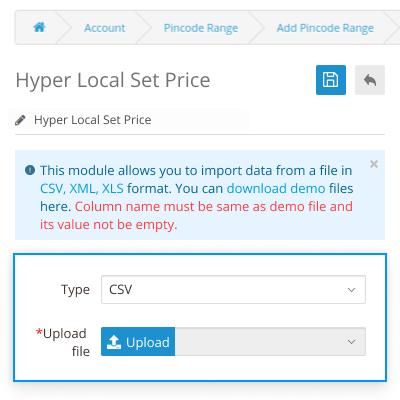
Here the seller can add the price between two locations above the base price.
- Set price can be added manually between the two locations.
- Price can be added by the file upload.
- Files supported are XML, CSV, XLS.
- It can be updated whenever needed by the seller.
-
Complete Features List
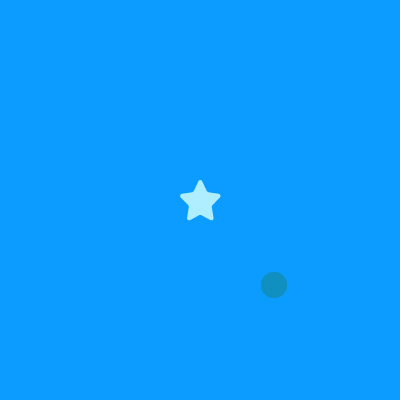
More reviews more sales and that's true, Abaris marketplace module offers reviews and ratings for vendors. The buyer can choose the sellers having the most positive review.
Seller overall review and rating will display at seller/vendor profile. Also, a buyer can check all the reviews for any particular seller/vendor.
Admin or shop owner can set the option for buyers for posting review including review moderation, and the only buyer can post the review for the seller, not any guest user. Admin has all the access to manage the seller review and rating.
Magento 2 Multi Vendor Product Review - With this marketplace add-on, the store admin can allow the marketplace sellers to manage and moderate their product's reviews from the seller dashboard. A seller can add, edit, delete, approve, disapprove, or make any review as pending.
-
Vendor SEF URL & SEO Management
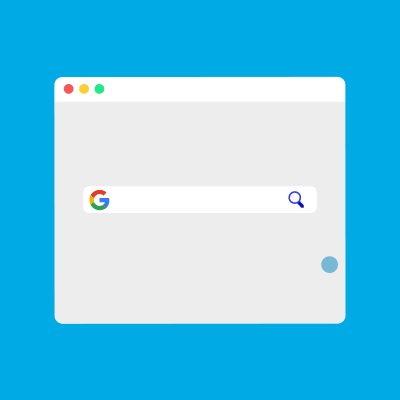
Magento 2 Multi-Vendor Marketplace module supports SEF URLs for vendor profile page, vendor collection page, vendor product pages, etc. Search Engine Friendly URLs are super useful for Google search bots, readable to users, and easy to remember. Every vendor will have a unique URL for their page.
- Meta title for product page
- Meta description for a product
- Meta keywords
- SEO friendly URLs
- Seller profile meta description
- Seller profile meta keywords
- Seller public pages are SEO friendly
Magento 2 SEO Extension - You must check out this extension if you want to optimize the search engine visibility of your Magento 2 store. Using this amazing extension, the admin can create XML sitemap files, send auto-ping on product save, display rich snippets, view SERP snippet preview, create Facebook Open Graph, Twitter Cards, and much more.
-
Analyze Marketplace Data Using Google Analytics
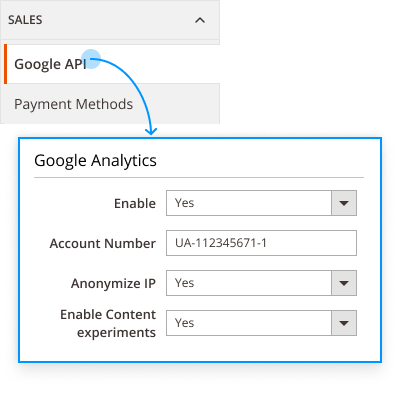
Now the admin can use Google Analytics to analyze and record the data of their website. It helps the admin to understand how the customers are interacting with their stores.
- The admin can enter the Google Analytics tracking ID to track the website data on their Google Analytics account.
- The admin can also allow the sellers to use Google Analytics for their seller store.
- It also helps the admin and the sellers to track the real-time website data of their store.
- The admin and the seller can use Google Analytics to decide their marketing strategies based on the analytics data.
- The admin and the seller can use the Audience data to target the right audience for their marketing campaigns.
-
Marketplace Vendor Central
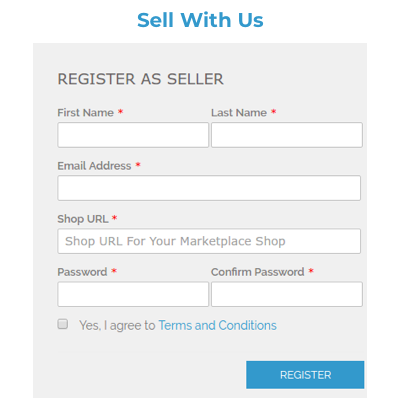
- The admin can create a Seller Central where users will have a separate Seller Registration page.
- The users who want to become a seller can register from here only if the "Display Seller Registration Block on Customer Registration Page" option is set as ‘No’ from the backend.
- It also helps the admin and the sellers to track the real-time website data of their store.
- Now the default Magento registration page will work for buyers only. So now the customers will have a separate seller signup page.
- Not only this, the best feature is the admin can change the layout of the seller login page as per the requirement.
-
Marketplace with Attractive Landing Page
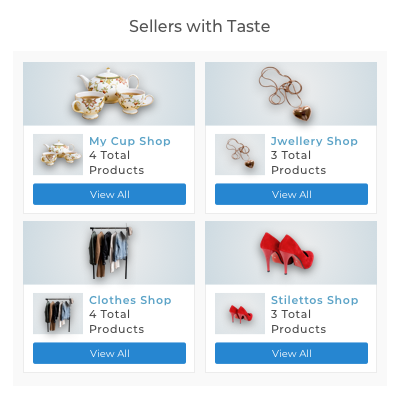
A clean and modern landing page always attracts attention, which helps in increasing the UI/UX and quality experience, thus resulting in the conversion of visitors to customers.
The module is based upon the Luma theme which makes the marketplace landing page more beautiful than before, which is simple, modern and uncluttered and enhances the beauty by incorporating an alluring banner with high-quality content to inspire confidence among your customers.
With a landing page, customers can see:
- Top 4 sellers of the marketplace, with their top-selling products,
- Seller logo, Shop Title, and
- Button to redirect to view the full collection of the seller.
-
Inventory Setting

With the Marketplace Multi-Vendor module, the admin can also configure the inventory setting. Admin can update the Low notification settings. If “Enable Low Notification” is selected as “Yes,” then sellers get notified through their e-mails when their inventory decreases with subsequent orders.
Store owners can enter the Low Stock Quantity, which will allow sending a low stock notification mail to sellers when product quantity will be equal to or less than this quantity.
- Enable Low Stock Notification.
- Admin can enter a low stock quantity.
Magento 2 MSI Marketplace Add-on - The marketplace sellers can now take leverage from the Magento 2.3 MSI feature which facilitates the merchants to manage the inventory of their stores from multiple locations. This way the sellers can fulfil the orders from the nearest available source or warehouse and ensure fast product delivery with optimized costs.
-
Vendor Reviews & Ratings at Product Page
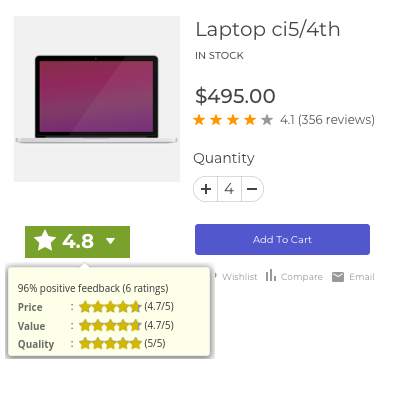
Let your customers evaluate the product with a rich 'Review & Ratings,' displaying the ratings of the seller and positive review feedback based on specified parameters like Price, Value & Quality, etc., on a scale of 5 with star ratings.
- Displays average ratings on a 5 point scale.
- The snippet is placed on the product pages of the seller.
- Shows the ratings and positive review feedback for the sellers.
- Ratings on parameters like Price, Value, Quality.
- A customer or guest user can report a seller's product or seller to the admin.
-
Edit Vendor Shop URL Rewrite
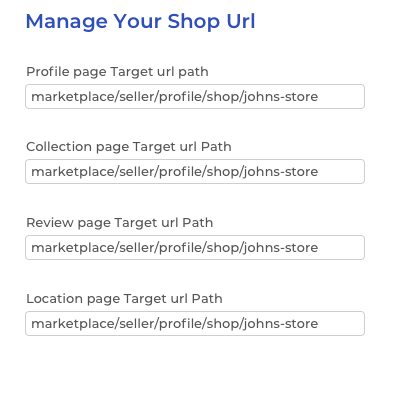
The seller can now manage the URLs of various landing pages according to his own needs with Marketplace Module. He needs to mention the 'Profile Page Target URL Path' and then the URL of the requested path, which will be displayed in the URL of the particular page instead of the actual Target URL Path.
The seller can manage the custom shop URL. Various Pages for which URLs can be controlled are: the seller can be part of the marketplace
- Profile Page.
- Collection page.
- Review page.
- Location page.
-
Vendor Advance Pricing

Advance pricing is said to be a special price offered for a specific Customer Group. This is an extended functionality that can be achieved in our marketplace module via Magento 2 Custom Attribute Marketplace Add-on. This will enable the seller to add Tier Price to a customer group for a certain quantity via custom attributes enabled by the admin.
- The seller can increase customer loyalty.
- The seller now has the power to advertise the product in a better way with discounts.
- Both admin and seller can do better management of price.
Note- To have the functionality of Tier Pricing in the Seller end, you must have the Custom Attribute Add On.
-
Full Arabic/RTL Language Support

Magento 2 Multi-Vendor Marketplace supports many language translations, including the Arabic RTL (Right to Left) design. Learn more on how to translate the marketplace module language.
- Compatible with all the RTL theme templates
- Complete Arabic language support
- Easily editable language CSV file
-
Seller/Vendor Dashboard Management
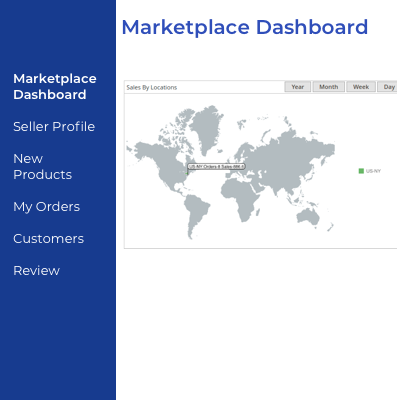
Multi-Vendor Marketplace Dashboard - is super intuitive and easy to understand interface by the seller can view their report, income, growth ( with the help of graph). Seller Dashboard will contain the following features
- Vendor income (weekly, monthly and for the current date)
- Vendor Payout and the remaining balance
- Most Recent order(s)
- Latest comments and reviews
- Vendor/seller can view order information as well
Also check out Magento 2 Multi Vendor Reports & Analytics, for viewing reports based on specific categories, order status, date interval, sellers, geolocation, etc.
-
Interactive Dashboard in Separate Vendor Panel
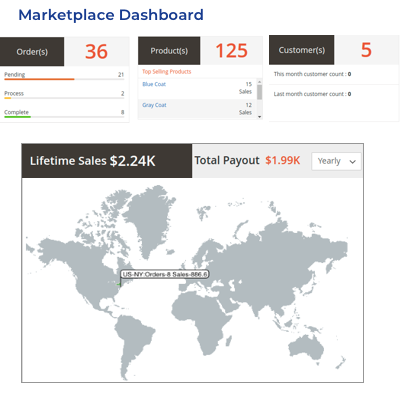
Now enjoy an interactive vendor dashboard with a new look and feel in a separate vendor panel. This feature will be allowed by the admin from the back-end and can be enabled or disabled as required. When enabled, a lot of new visual improvements with tightly coupled options enabling easy navigation to the required options are available.
- Separate Vendor Login in the Footer section.
- Switch to Buyer Dashboard.
- Seller Notifications
- Vendor Side Panel Options. An interactive vendor dashboard in a separate vendor panel
- Enable or disable the separate vendor dashboard from the admin panel
- Vendors can access their customer grid, reviews, and activities easily
- New login section for vendors
- The login link at the footer allows separate login
- Withdrawal request via separate vendor panel for the remaining amount
-
Multiple Vendor Products Checkout at Once
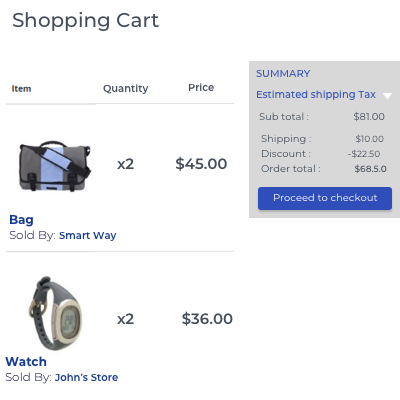
Marketplace Multi-Vendor Module for Magento 2 / Adobe Commerce / Adobe Commerce Cloud supports shopping for multiple products sold by multiple vendors, enabling customers to check out at once.
Buyer/ customer can purchase the product from various sellers/vendors at once. At the cart, the buyer will be able to see the vendor name in the cart as well
- Split Cart Marketplace Add on - With this additional extension, the admin can restrict the customers to do the checkout process from only one seller product. Shopping carts will be divided according to the number of sellers.
- Split Order Marketplace Add on - With this additional extension, if a customer adds products from multiple sellers, then separate order IDs will be generated for every seller. This allows better order and shipment management for the sellers.
-
Featured Seller/ Vendor Slider Banner
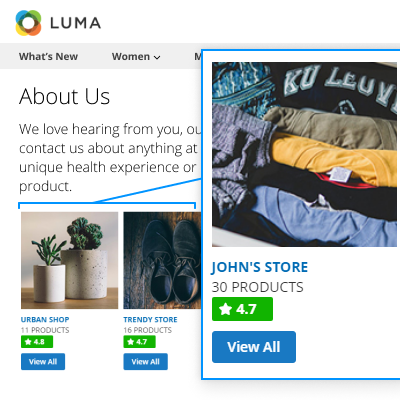
In this huge marketplace, to get that grace and impact from the customers, the seller/ vendor needs to be featured and be capable enough to attract the customers:
- With this, a list of featured sellers/ vendors will be visible in the storefront.
- The featured sellers/ vendors can be added to any of the pages and blocks of the marketplace.
- The admin can add them as a widget and then provide some basic details.
- The admin needs to add the seller/ vendor ids that will be visible in the storefront.
- The widgets have their transaction time, width, and size.
-
Seller/Vendor Earnings
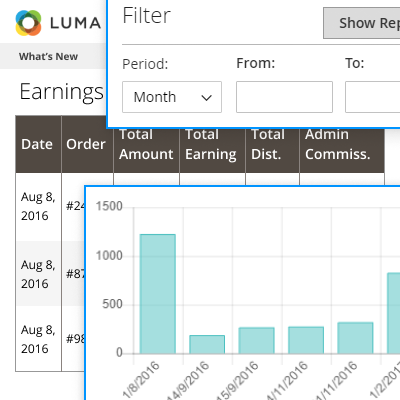
Running a business or a store is not as easy as it looks. Maintaining proper earnings and profits at a regular time is duration really important for the sellers/ vendors:
- The sellers/ vendors can view the total earnings in terms of days, months, and years.
- The details will be visible in the form of a graph.
- Under that, table grids will be available showing the associated details.
- Details may include orders, amount, earnings, admin commission, etc.
- The seller/ vendor can set a duration among which the details will be mentioned.
-
Marketplace Mobile App for Magento Open Source / Adobe Commerce / Adobe Commerce Cloud

After creating a significant share in the world of the e-Commerce software marketplace, Abaris is all set to move into the new arenas of mobile applications and is stepping from the world of e-Commerce to m-Commerce with its new product Magento 2 Multi Vendor Mobile App
A product that is going to provide its esteemed customers with lots of features, to relish their shopping experience in a more comfortable and mobile way to provide Ubiquity, Convenience, Interactivity, Personalization, and Localization, which is just some taps and swipes away.
- To attract the attention of the customers any time anywhere, while they are on the move with their mobiles.
- To Open a New Avenue for increasing Sales.
- Providing flexibility and ease of connectivity, in learning about customers.
-
Multi Vendor Point of Sale (POS)

Now you can allow your sellers to use a web-based POS system to manage their offline sales channels and outlets. Using Multi Vendor POS System, the marketplace sellers can take offline orders, sync data to the online store, create multiple salespersons/cashiers easily.
- The module works in both online and offline mode.
- It gives easy real-time synchronization.
- It provides a separate seller panel for better sales management for each sales agent.
- Multiple outlets can be added
- Various POS add-ons are available - custom label, print receipt, barcode inventory, etc
-
Marketplace Multi-Channel Connectors

There are various multichannel connectors available that allow the admin and the sellers to sync their product data, sales orders, customers from the different online marketplaces and platforms:
- Akeneo PIM
- Amazon Seller Central
- eBay Marketplace
- Etsy Marketplace
- Odoo ERP Integration
-
GDPR Compliance Ready

Using the GDPR Marketplace Add-on, you can make your Abaris Marketplace compliant with the GDPR (General Data Protection Regulation). Multi-Vendor Marketplace GDPR for Magento 2 module follows all the latest EU (European Union) regulations and guidelines for user data protection.
- Customers and sellers can request data updates or erase them.
- Access personal stored data immediately in PDF or HTML format.
- Customers and sellers can view all the data related to the account, address, product, order, and transaction.
- Admin can enable/disable customer/seller data consent on registration and account edit page.
- Enable cookie notice on all the pages on the website.
- Admin can manage all the requests from the backend with status.
-
Report Seller/ Vendors and their Products
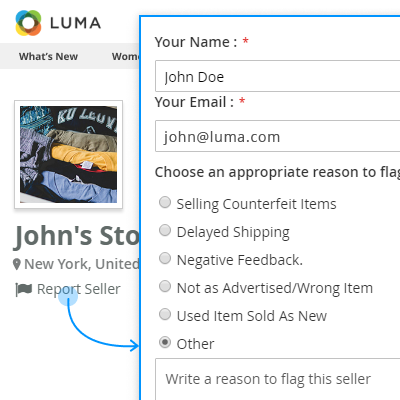
In this online marketplace, where the sellers/ vendors can sell and the customers can make a purchase, there must be some options to report and appreciate the better and the bad times:
- The customer can report the seller/vendor and their product in case of any issue.
- The customer needs to add the details for reporting the product and the seller.
- Details may include the Name, email, and reason.
- The guest users can also report the sellers/ vendors.
- The logged-in user does not need to enter the mail id.
-
Complete Features List
- Allows delivering seamless services on time.
- The customer can enter their location and buy products from the nearest seller’s store.
- Also, the customer can also change their location.
- The customer can check the seller’s availability in their location.
- Customers can check the product’s availability in their location.
- The seller can add multiple locations.
- Also, the seller can add Hyperlocal flat rate shipping.
- The seller can add the shipping price using a CSV file.
- The seller can configure the delivery time slots for their products.
- Delivery time slots let the customers choose their own delivery day when they want to receive the orders.
- Admin can also add multiple locations.
- The admin can add shipping on behalf of sellers using a CSV file.
- Admin can add radius unit and range which will be used to search the seller from the customer’s location.
- The seller and the admin will manage the Delivery/ Pickup for customer orders.
- The admin can allow the customer to process the Single or Multiple seller checkout.
- Customers can check the available sellers on the Homepage.
- Product details previews in the form of the popup so take lesser time to view and no navigation is required.
- This module is also working on multi-store.
- Admin can sort the product by location or in alphabetical order.
- The seller can set the price for locations between pickup and drop location.
- Admin can add the location of their store and can show their product if the location is added by the admin.
-
Dondolo Shop

Dondolo Shop - Based out in Kampala, Uganda, Dondolo does online and offline selling to individuals, companies, NGOs, and local & foreign government agencies.
It deals with mobiles, gadgets, computers, electronics, fashion, auto spares, and other categories.
Learn how a complete e-commerce marketplace solution is built for web, mobile & POS channels and also helping sellers to manage their physical stores
Additionally, the hyperlocal marketplace system is integrated which enables local shop owners to sell products to nearby customers quickly.
-
Opencart Marketplace Hyperlocal System Support
For any query or issue please create a support ticket here http://abaris.com/
You may also check our quality Opencart Extensions.
Recent Reviews
Write a reviewExcellent Work By Team Abaris
I have good support from Abaris team.
Perfect
Thank you for good work with great support service
Quick Response
Quick response. Appreciate it.

Quick Support Team
Great Support team, Very quick response, and solve all the queries.
Good support!
Good support With Excellent Class products.
Frequently Asked Questions


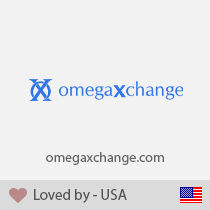

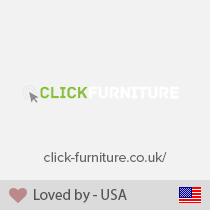
Move to Cloud Today
AWS Free tier hosting for one year by amazon web services, for more details please visit AWS Free Tier.
GCP Free tier hosting for one year with 300 credit points by google cloud platform, for more details please visit GCP Free Tier.
Azure free tier hosting for one year with 25+ always free services, for more details please visit Azure Free Tier.
In our default configuration we will provide tremendous configuration for your eCommerce Website which is fast to load and response.
Default Configuration Details of Server
- 1 GB RAM
- 1 Core Processor
- 30 GB Hard Disk
- DB with 1 GB RAM and 1 Core Processor
* Server Configuration may vary as per application requirements.
Want to know more how exactly we are going to power up your eCommerce Website with Cloud to fasten up your store. Please visit the Cloudkul Services.
Get Started with Cloud- + Features
- - Bugs
- + Added Inline edit for Product list in seller end and admin end grid.
- + Alllowed seller to create partial shipment and partial invoice for his orders.
- + Alllowed seller to add/edit/delete configurable product attributes.
- + Added "Configurable Setting" link inside "Marketplace Management" menu at admin panel.
- - Fixed some issues.
- + Shipping amount with multi-seller order issue is fixed.
- + Image proportions issue has been fixed on vendor product edit page.
- + Wrong order total issue has been fixed on the order history page.
- + Category issue has been fixed for the top-selling category on the vendor dashboard.
- + Wrong commission issue has been fixed for the associated products.
- + Compatibility issue fixed with Magento 2.4.2.
- + Currency issue fixed on the transaction page.
- + Notification issue on admin end is fixed.
- + Admin can change the seller profile banner's default image from their end.
- + Product flag issue is resolved with the custom role resources.
- + Seller can add Google Analytic id from their panel.
- + Admin can enable/disable the Google Analytics functionality.
- + Fixed Pdf print issue from Seller end.
- + Compatible with Magento 2.4.1.
- + Compatible with Magento 2.4.x.
- + Shipping amount with multi-seller order issue is fixed.
- + Image proportions issue has been fixed on vendor product edit page.
- + Wrong order total issue has been fixed on the order history page.
- + Category issue has been fixed for the top-selling category on the vendor dashboard.
- + Wrong commission issue has been fixed for the associated products.
- + Compatibility issue fixed with Magento 2.4.2.
- + Currency issue fixed on the transaction page.
- + Notification issue on admin end is fixed.
- + Admin can change the seller profile banner's default image from their end.
- + Product flag issue is resolved with the custom role resources.
- + Seller can add google anyalytic id from their panel.
- + Admin can enable/disable the google analytic functionality.
- + Fixed Pdf print issue from Seller end.
- + Compatible with Magento 2.4.1.
- + Compatible with Magento 2.4.x.
- + Compatible with Magento 2.3.6
- + Seller creation from the admin end issue is fixed.
- - Wysiwyg image upload issue resolved.
- - Fixed some minor bugs from the seller end.
- + Admin can enable/disable minimum order functionality.
- + Admin & seller can set minimum order amount.
- + Seller profile link for each item on the customer order view page.
- + Seller can add images from the Wysiwyg editor.
- - Fixed Multi-website issue on product create and update from seller end.
- + Seller can check their earnings from Navigation.
- + Earnings will show in chart & grid view.
- + Compatible with Magento 2.3.4.
- + Seller & admin can filter denied, approved, and pending products.
- + Admin can assign products to the seller from the product edit page.
- - Fixed Few more bugs.
- + Customers can report flag against seller's products.
- + Customer can report flag against the seller.
- + Admin can enable/disable the report flag functionality.
- + Admin can add the flag reasons.
- + Admin can deny/suspend seller & product based on the reported flags.
- - Fixed Few more bugs.
- - Removed unnecessary use of object manager.
- - Removed cyclomatic complexity.
- - Fixed layout issues and removed redundancy from the layout.
- + Added marketplace logger file to log the data.
- + Use the specified function to generate XSS-safe output.
- + Compatible with Magento 2.3.x.
- - Seller collection page issue resolved which is coming on 2.3.2.
- - Seller status change email's link redirect issue resolved.
- - Fixed Few more bugs.
- + Compatible with Magento 2.2.x.
- - Google Recaptcha issue resolved on the Vendor login and Registration page.
- - Seller Product Search issue resolved if flat catalog and category are enabled.
- - Fixed Few more bugs.
- + Admin can add featured seller slider.
- - Fixed a few bugs.
- + Admin can set multiple seller approval statuses.
- - Fixed a few bugs.
- + Declarative Schema added.
- - Fixed a few bugs.
- + Sitemap feature added for the seller's profile and collection pages.
- - Fixed a few bugs.
- + Compatible with Magento 2.3.x and PHP 7.2.
- + Compatible with Magento 2.3.x
- - Fixed Few bugs.
- + Seller filter feature added in layered navigation
- + Added feature to select a different type of seller information display on the product page.
- - Fixed Seller Order Status issue in the seller order grid for separated dashboard layout.
- - Fixed Few bugs.
- + Added a new field to the seller's profile page to add their privacy policy.
- + Added items and total child block in order view page.
- + Added customer, review list page for default seller layout
- + Add transaction withdrawal request block in the transaction page for default seller page layout.
- - Fixed product image upload console error issue at the seller dashboard.
- + Added Duplicate Product Create Feature at the seller dashboard.
- + Added Layered Navigation in the seller collection page.
- - Fixed Cross-site request forgery(CSRF) vulnerability issue with seller individual product delete.
- - Fixed color picker selection issue with mobile view.
- - Fixed order grid view load issue with marketplace shipping addons after generating a shipping label.
- - Fixed varnish cache issue with product view page.
- - Fixed product limit notification issue with non-seller products.
- - Fixed issue with Add New Product page when after saving product results an error it's wiping out all data from Add New Product page.
- - Fixed category unassigned issue when saving a product with Magento 2.2.x.
- - Fixed seller's product order shipping issue with multiple currencies.
- - Fixed issue with update seller profile page when after saving profile information results in an error it's wiping out all data from the seller profile page.
- - Fixed issue with product status update with "Product Update Approval Required" setting as "No" at vendor dashboard.
- - Fixed issue with configurable product qty on order history page when separate vendor dashboard set as "No".
- - Fixed currency-related order total issue.
- - Fixed Cross-site scripting (XSS - stored) vulnerability issue.
- - Fixed separate seller dashboard left menu header logo issue.
- - Fixed seller product reindexing issue after approving by admin.
- - Fixed seller collection page sorting issue by name and position with Magento version 2.2.2.
- + Showing marketplace header links "Sell", "Vendor Dashboard".
- + Added configuration setting for uploading logo for separate seller dashboard left menu header.
- + Change seller public URL's design.
- - Fixed issue with custom options saves with magento2.2.
- - Fixed some issues.
- + Allowed vendors to add their information store wise.
- + Allowed vendors to have their separate vendor dashboard from their customer dashboard.
- + Allowed vendors to switch to their buyer dashboard from vendor dashboard and vice versa.
- + Allowed admin to configure vendor product add/edit page category tree view page like admin panel.
- + Added vendor login link.
- + Allowed vendors to see their customer's grid if separate vendor panel enabled.
- + Allowed vendors to see their review grid if separate vendor panel enabled.
- + Allowed vendors to see their all activities grid if separate vendor panel enabled.
- + Allowed vendors to make a withdrawal request for their remaining amount if separate vendor panel enabled.
- - Removed unserialize call as per magento version 2.2.
- - Fixed Bundle Product credit memo issues.
- - Fixed multi-currency order issues.
- - Fixed order coupon (when admin coupon is applied) issues.
- - Fixed product quantity saves issues when flat catalog on.
- - Fixed minify HTML issues.
- - Fixed configuration products create an issue for the swatch type attribute option new value.
- + added dispatch even on order mass approve the action.
- + Added a short description field to add/edit products at the seller dashboard.
- - Bundle Product issues fixed.
- + Created Seller Notification popup to notify seller regarding updates in Product List Transaction Order
- + Created Admin Notification popup to notify Admin regarding updates in Manage Product Manage Seller Manage Feedback
- + Added Tax/VAT field in seller edit profile setting.
- + Admin can view the seller's product before approval.
- - Fixed currency-related issues on the seller's order at the seller dashboard.
- - The fixed foreign key issue with the marketplace_saleperpartner table.
- + Updated Composer.json file as per Magento 2.1.x version.
- - Fixed marketplace_controller_list table insert duplicate data issue.
- + Allowed seller to add related products, up-sell products and cross-sell products from his dashboard.
- + Allowed seller to add product limit for customers on product purchase.
- + Added 3 types of layout for a marketplace landing page that will be configurable from admin config settings.
- + Added Seller Central functionality through which the seller can create an account from the marketplace sell page.
- + Created seller registration block call on customer registration page configurable.
- + Added Order approval required setting at marketplace configuration settings through which the seller can only get order place notification and can manage order after order approval by the admin.
- + Changed some files and added a table to make the module compatible with the Webkul seller group module.
- + Added "Add Video" functionality on the product add/edit at seller end.
- + Added automatic generate seller public URLs like
- profile URL - yourwebsite.com/seller-shop-url,
- collection URL - yourwebsite.com/seller-shop-url/collection,
- location URL - yourwebsite.com/seller-shop-url/location,
- feedback URL - yourwebsite.com/seller-shop-url/feedback on seller registration.
- - Fixed Google Optimizer issue during product adds/update if enabled.
- - Removed "Add Products" and "Remove Products" tab from the seller edit page in the admin panel.
- + Added "Product Assignment" tab to render product grid to mass assign products to the seller in the seller edit page in the admin panel.
- + Make SKU configurable Static/Dynamic for seller's products so that admin can set accordingly.
- + Added a configuration setting for SKU prefix that admin can configure for seller's products.
- + Added functionality for not showing a select dropdown of "Attribute Set" and "Product Type" for adding product if the admin has only set single attribute set and product type respectively.
- + Updated Seller Dashboard design.
- + Added, "Sales By Locations" chart and "Sales Stats" chart by "year", "month", "week" and "day" in seller dashboard.
- + Added "Top Selling Category" pie chart in the seller dashboard.
- + Added "Top Selling Products" (max 5) with sales count in the seller dashboard.
- + Updated Database schema to add foreign key for "seller_id", "mageproduct_id", "order_id".
- + Updated module version to 2.0.2.
- + This version 2.0.2 of the module will not work with the Magento 2.0.X. If you want to continue with Magento 2.0.X versions then we will need to apply Webkul marketplace version 2.0.1.
- - Fixed issues regarding admin UI component grid data provider class.
- + Update module version to 2.0.1.
- + Allow adding multi-seller with help of the extension
- + Allow seller to add/update/delete products from their dashboard
- + Seller can delete his logo and banner from seller's profile
- + Seller can view hints for fields if enabled and set by admin
- + Seller can add Return and Shipping policy if enabled by admin
- + Category and subcategory assignment to the seller from admin
- + Product filter by name, date, and status in seller's product list
- + Mass delete of product in seller's product list
- + Display total Payout and remaining amount of seller's in seller's dashboard
- + Latest seller's order in seller's dashboard
- + Seller's order with filter by order id, date, and status in seller's order history page
- + Add seller's order view page with commission and total seller's amount details
- + Add seller's transaction report with download record in CSV and search filter by transaction id and date
- + TAX management for seller's product from marketplace setting at the backend
- + Product update required setting from marketplace setting at the backend
- + seller policies(return/shipping) enable/disable setting from marketplace setting at backend
- + Restrict seller to use only some selected categories for adding products from marketplace setting at the backend
- + Make a Review on only Order Purchase setting from marketplace setting at the backend
- + Hint(s) / Guide feature for the fields(for product and profile page) which will be managed by Magento Admin
- + Seller and Product deny from admin panel
- + Mass approve products and sellers at the backend
- + Admin can see seller's transaction details of total payout at the backend
- + Manage seller's order grid with pay(individual and mass) options for an admin at the backend
- + Attractive Marketplace Landing Page design
- + Attractive Seller's shop page like profile, collection, feedback, location page
- + Allow admin to configure marketplace landing page options like- banner, banner content, button label, icons, etc
- + Display top 4 best sell sellers with their top 3 selling products
- + Allow sellers to manage their orders
- + Allow sellers to refund their order with return quantity to stock option and add comment option.
- + Allow customers to search seller by seller shop name in seller list page
- + Manage seller's total and commission on product refund
- + Change Marketplace Feedback grid collection in the admin panel
- + Allow seller to add sample URL, link sample URL and link URL for downloadable products
- + Allow seller to update configurable associate product from seller dashboard
- + Allow sellers to add social media icons on their profile page
- + Low stock notification to sellers if enabled by admin.
- + Allow admin to create custom email templates for marketplace email templates.

